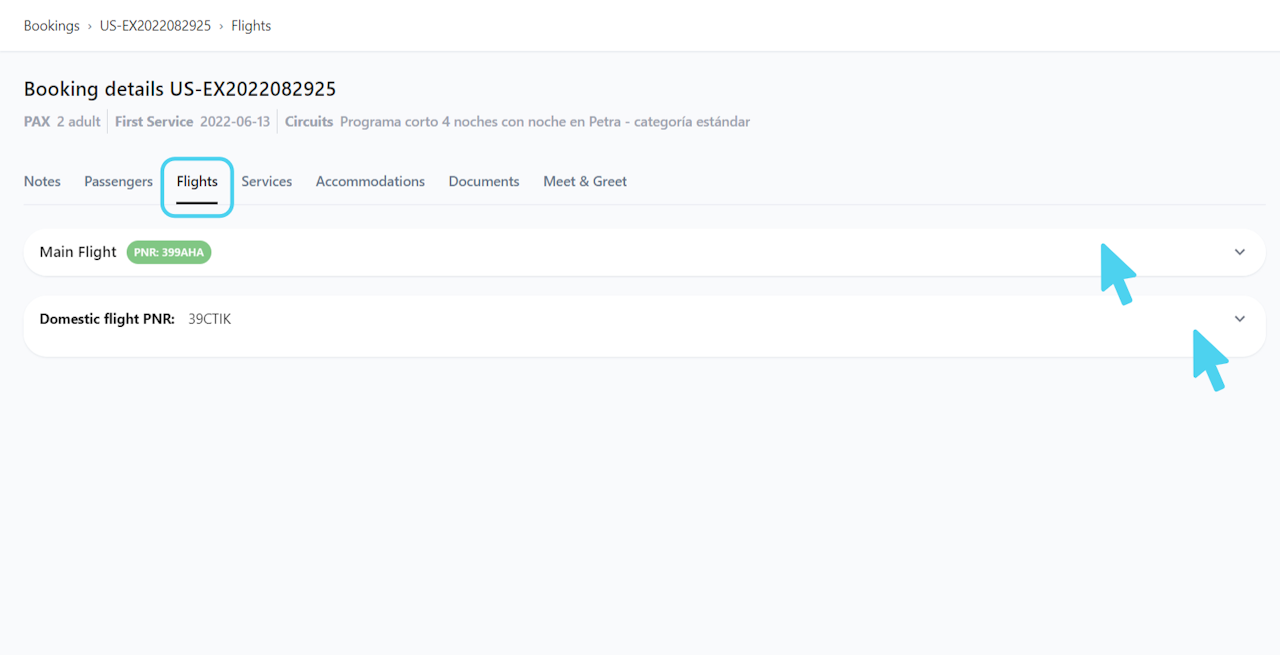
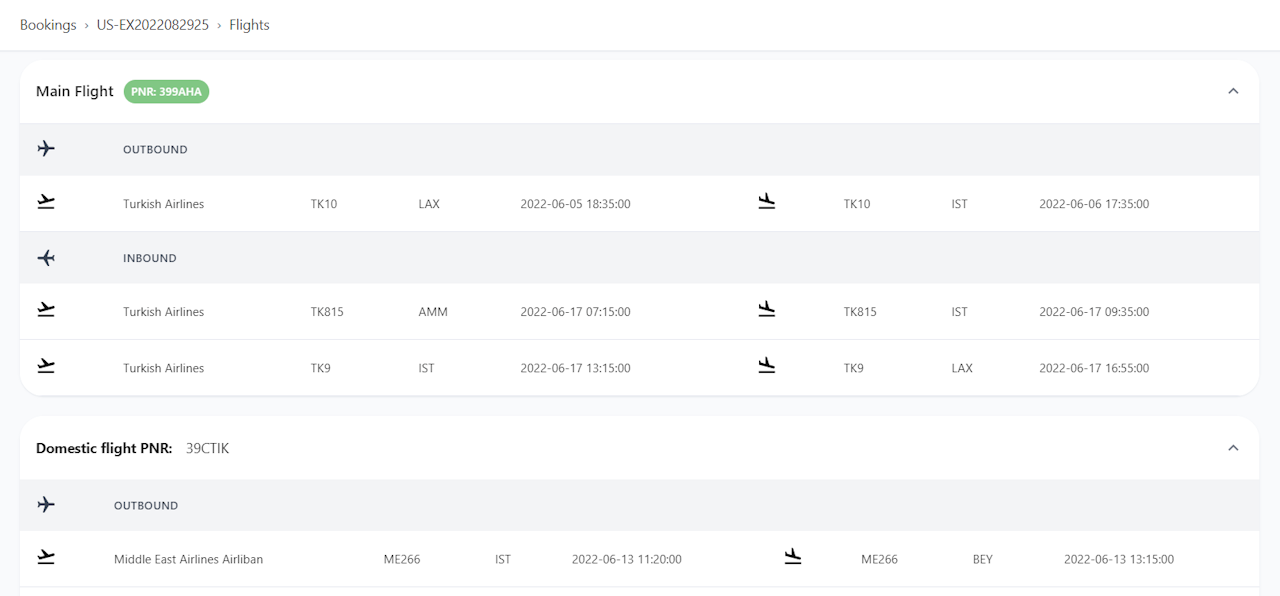
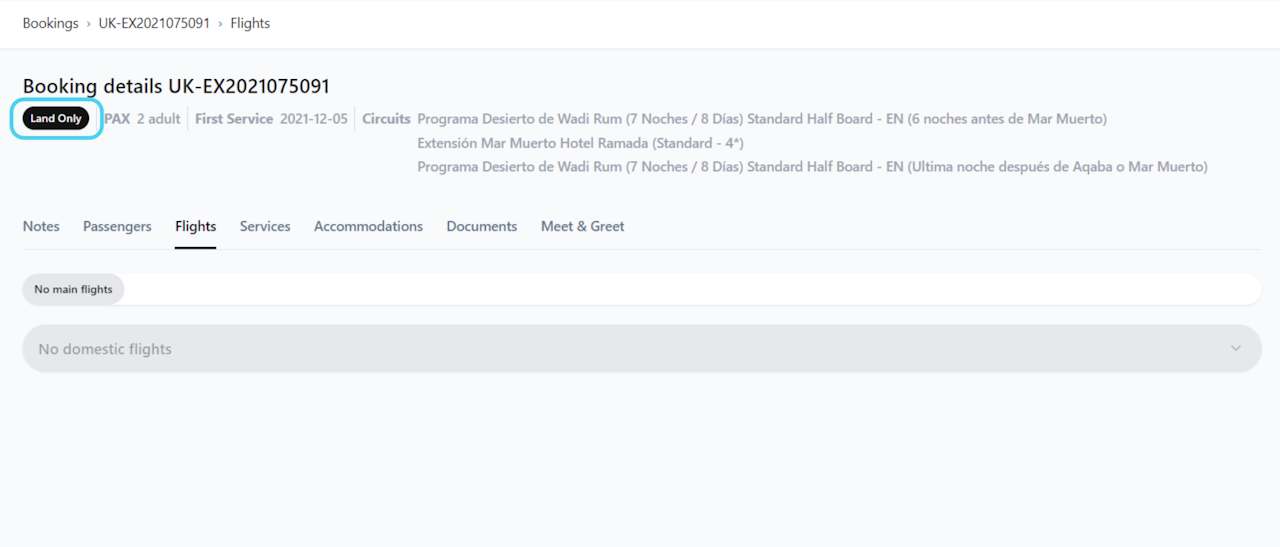
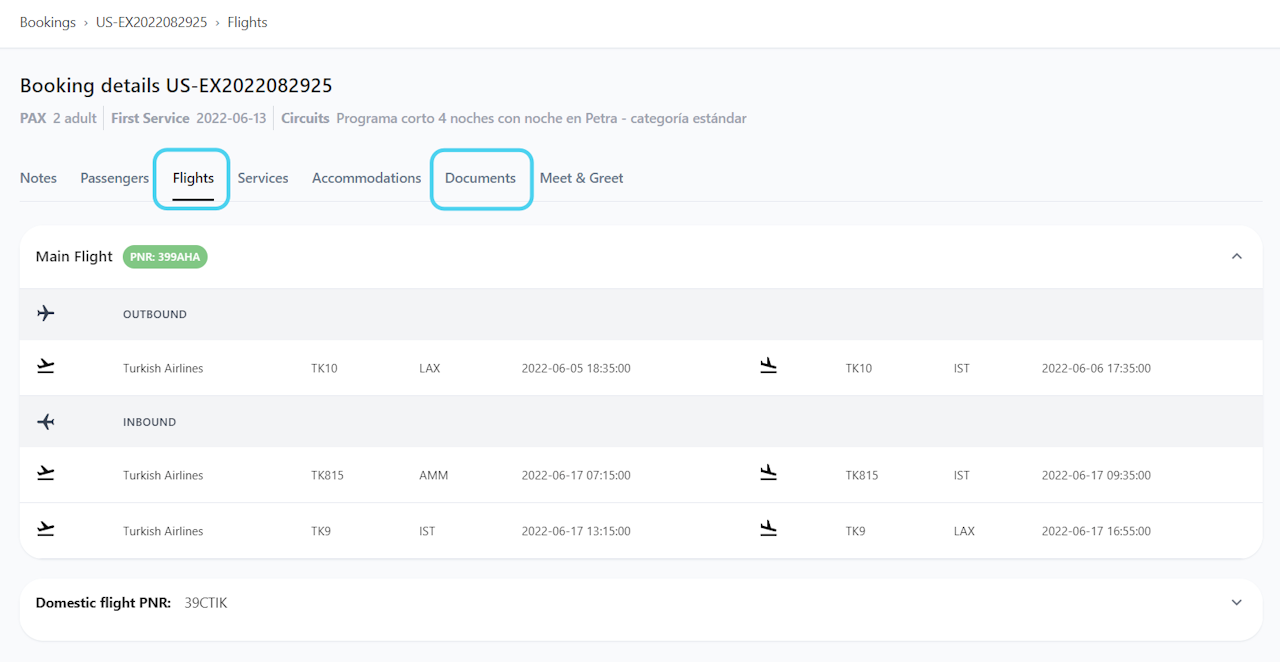
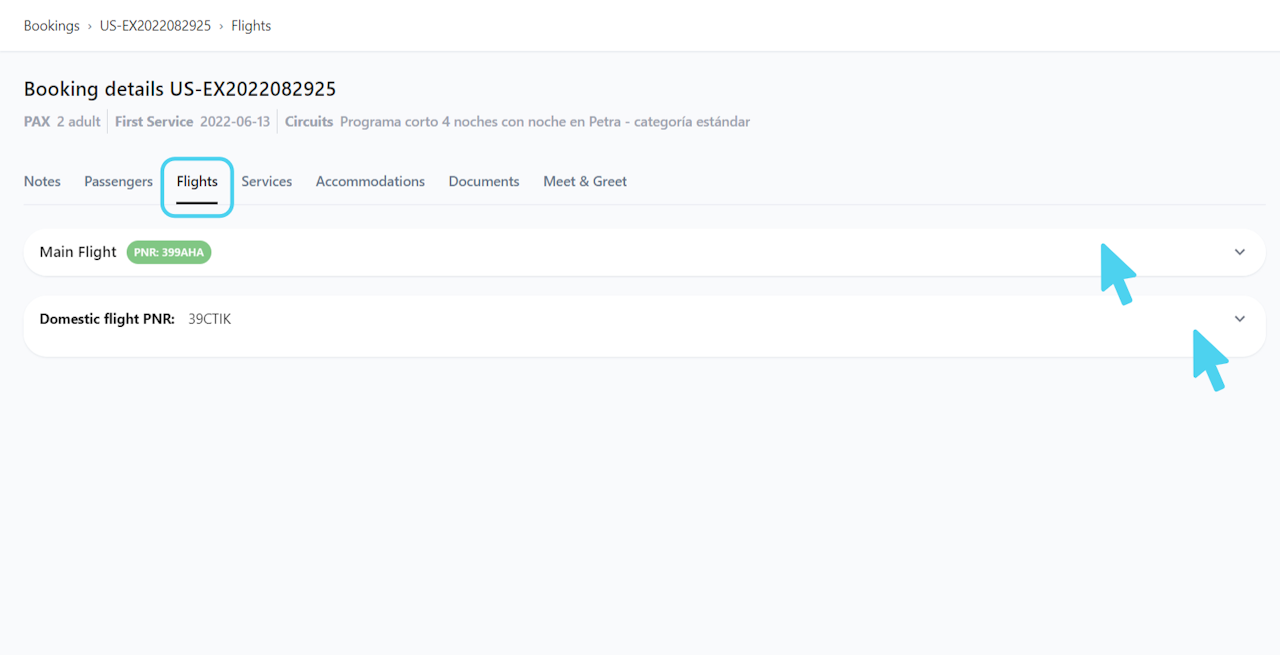
Flights section
In this section, you can find the flight information of the reservation.
Main flights and domestic flights (if any).
You will see several PNRs in case the flight is shared by airlines.
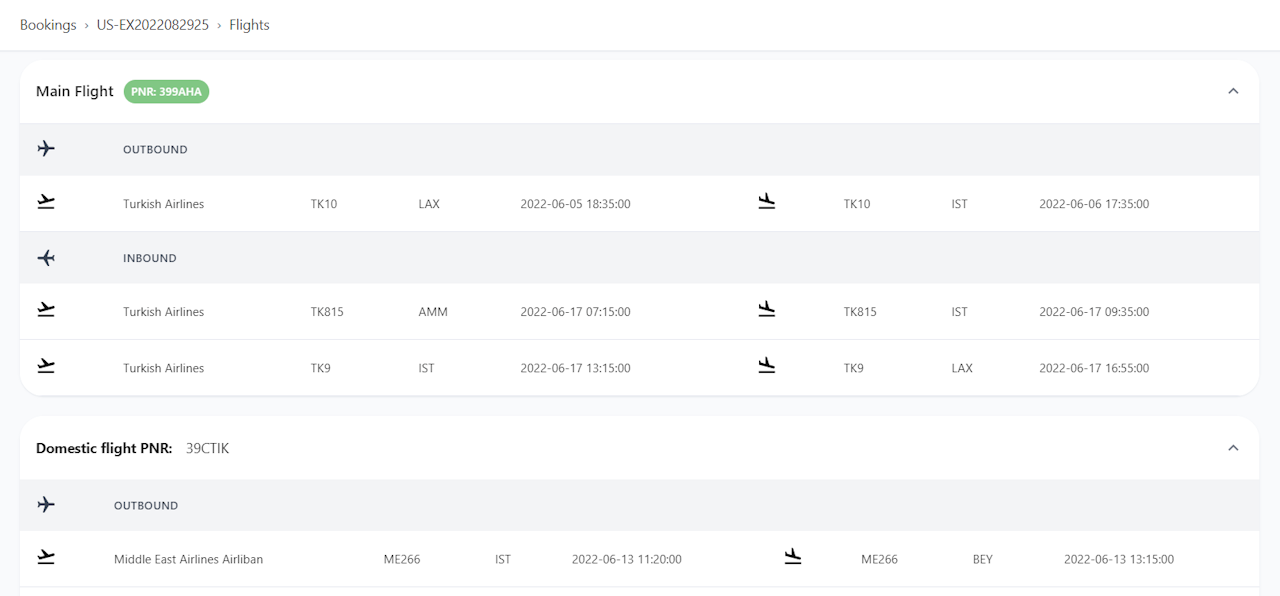
Flight details
Click on each flight tap to see flights details.
Sometimes, this section may include domestic flights but not main flights and vice versa.
Every time there is a flight change, you will receive a notification. You can see the notifications section in detail in the Notifications Section part.
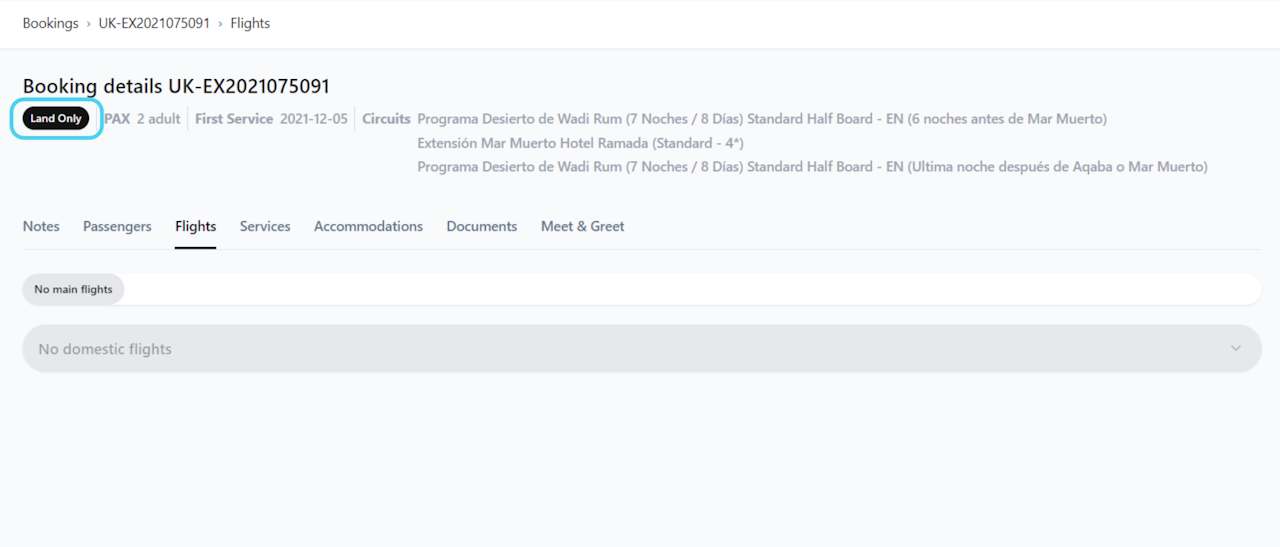
Land Only bookings
Land only bookings are those reservations in which the customer manages their own flights, so Exoticca does not have flight information unless it is provided by the customer.
If the booking is a Land Only booking you will se a Land Only label when entering the booking and there will be no main flights in Flights section.
We collect this information from customers and will be shared with you via notes on the platform for the management of airport transfers. We request this information from customers with a deadline of 15 days before the departure date. If Exoticca has not provided you with this information by this time, it is because the customer has not submitted it to us, and airport transfers will not be arranged for the clients.
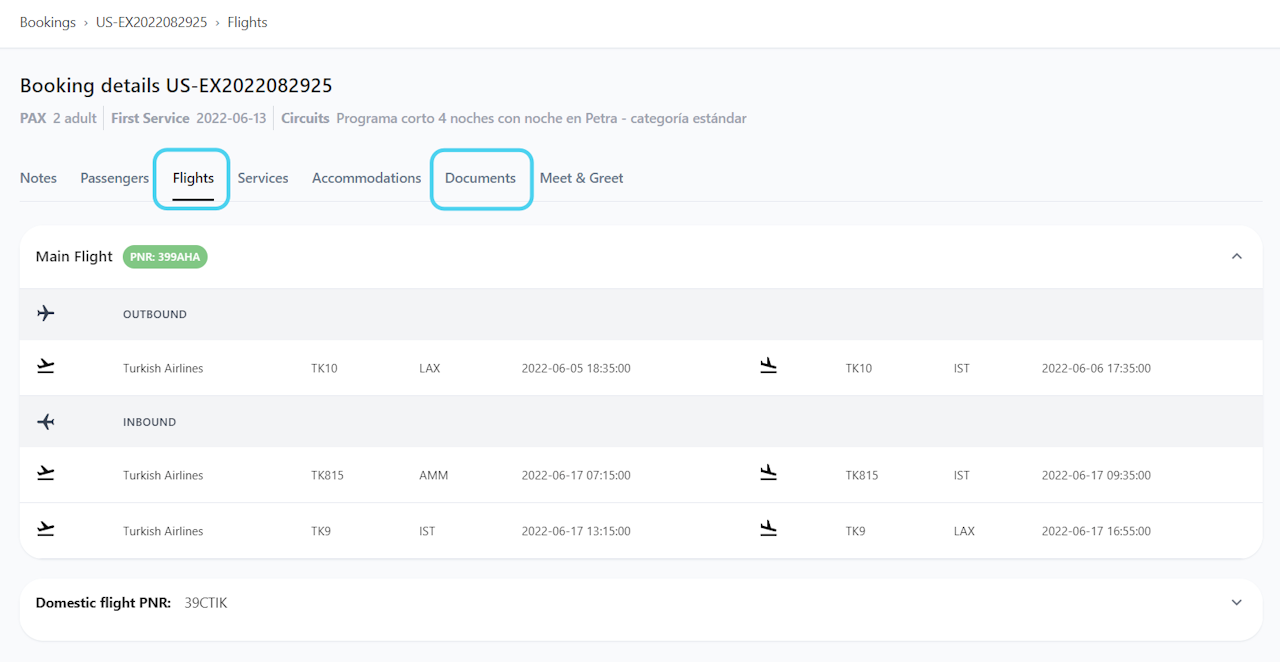
IMPORTANT - Flight updates
Normally, when a flight change occurs, the information in the flights section will be automatically updated (and you will receive a notification). However, there may be cases where this automatic process fails and the flights in the flights section are not updated. When this happens, our agents will upload in the booking a document with the flight information updated and you will receive a notification of new document added to the booking.
Therefore, please keep the following in mind:
If there are no flight documents/PDFs in the "Documents" section of a booking, the information in the "Flights" section will be up to date and accurate.
If a booking has a flight document/PDF in the "Documents" section, the document takes precedence over the information in the "Flights" section. Please, refer to the document for the most up-to-date information, as the details in the "Flights" section may not be updated.
We are currently working on improving this process 🚀
