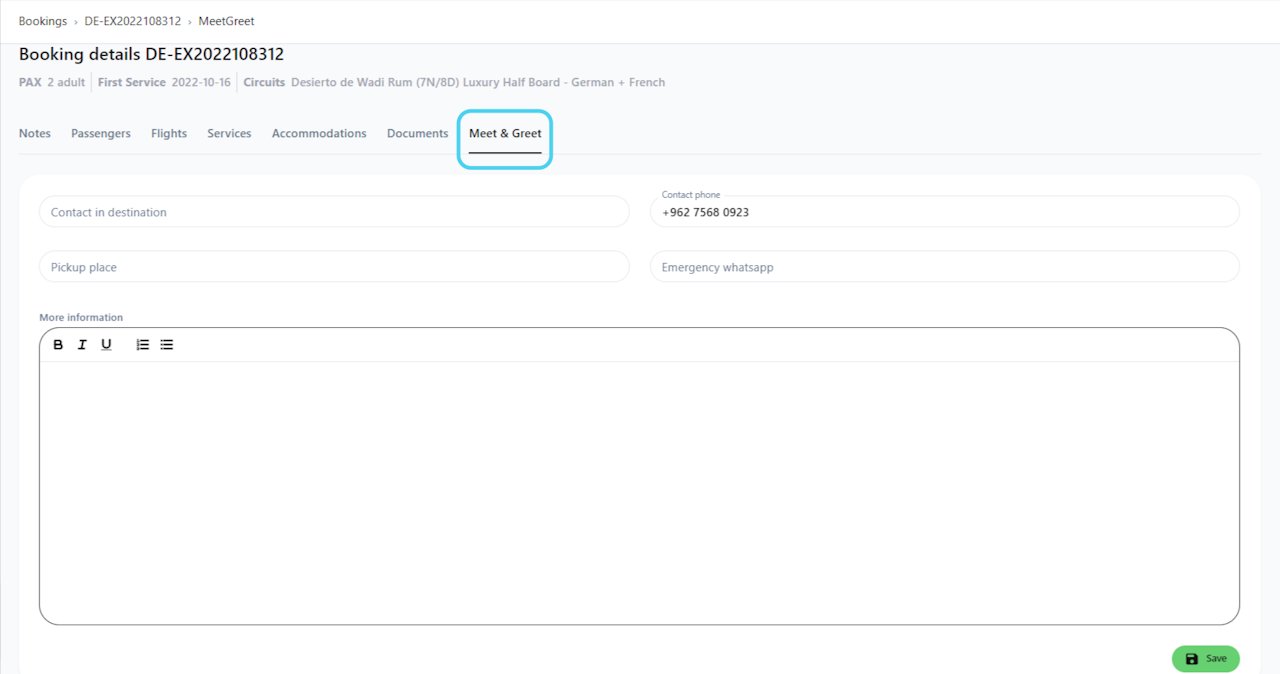
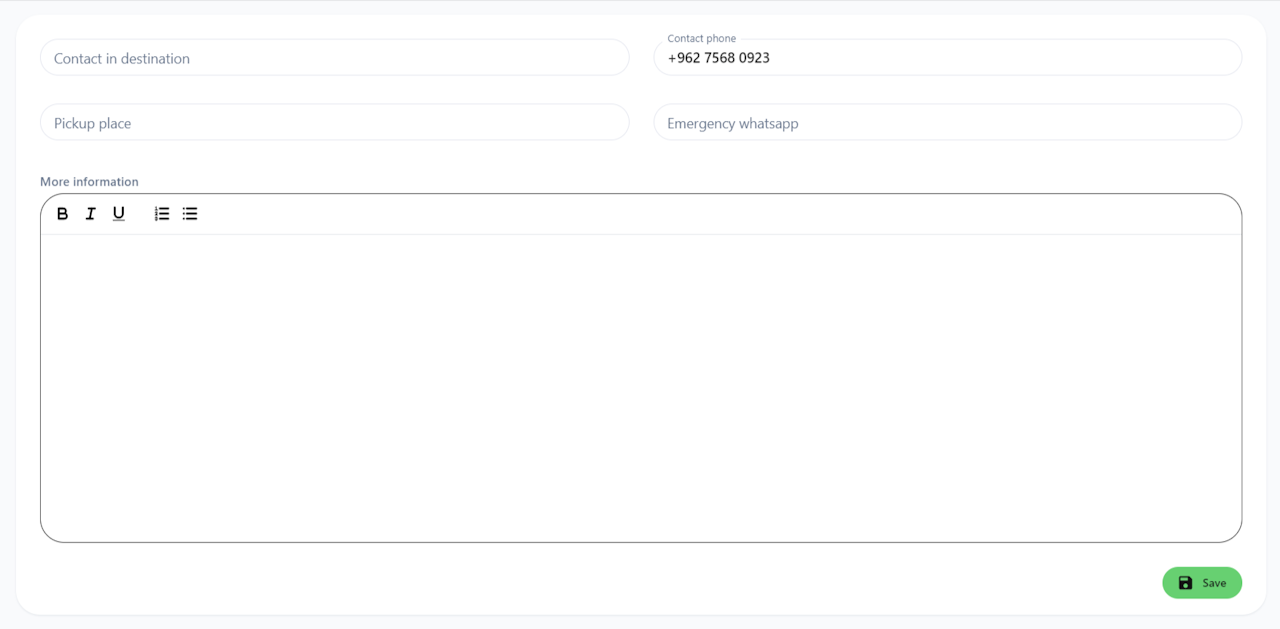
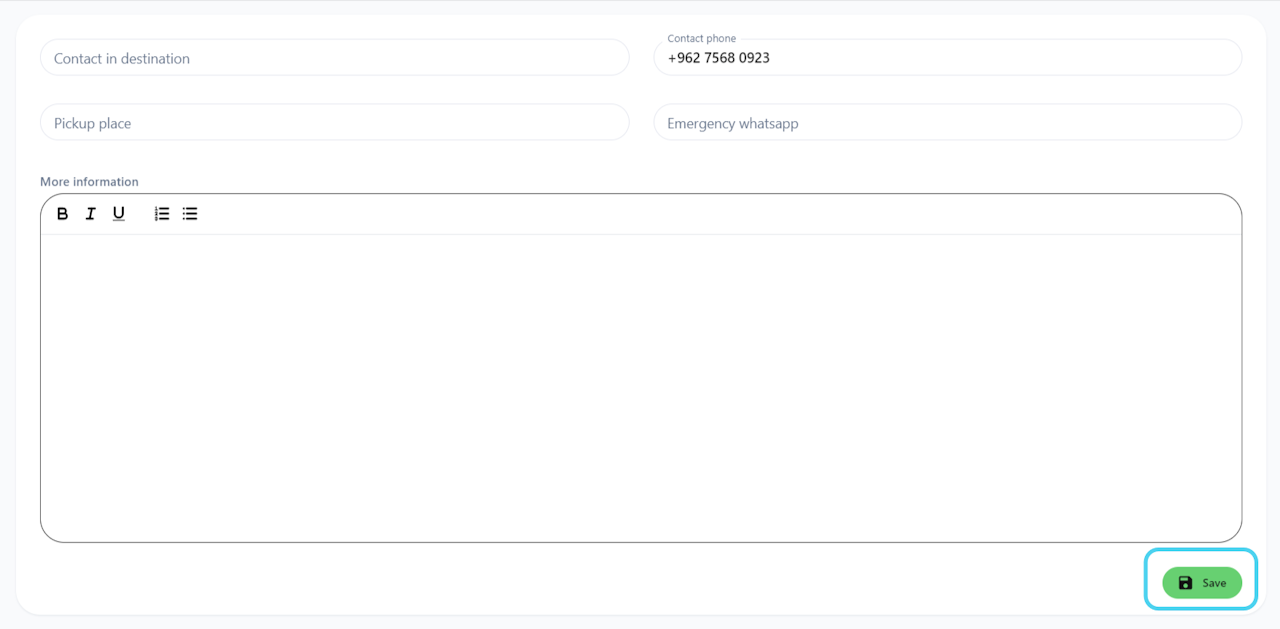
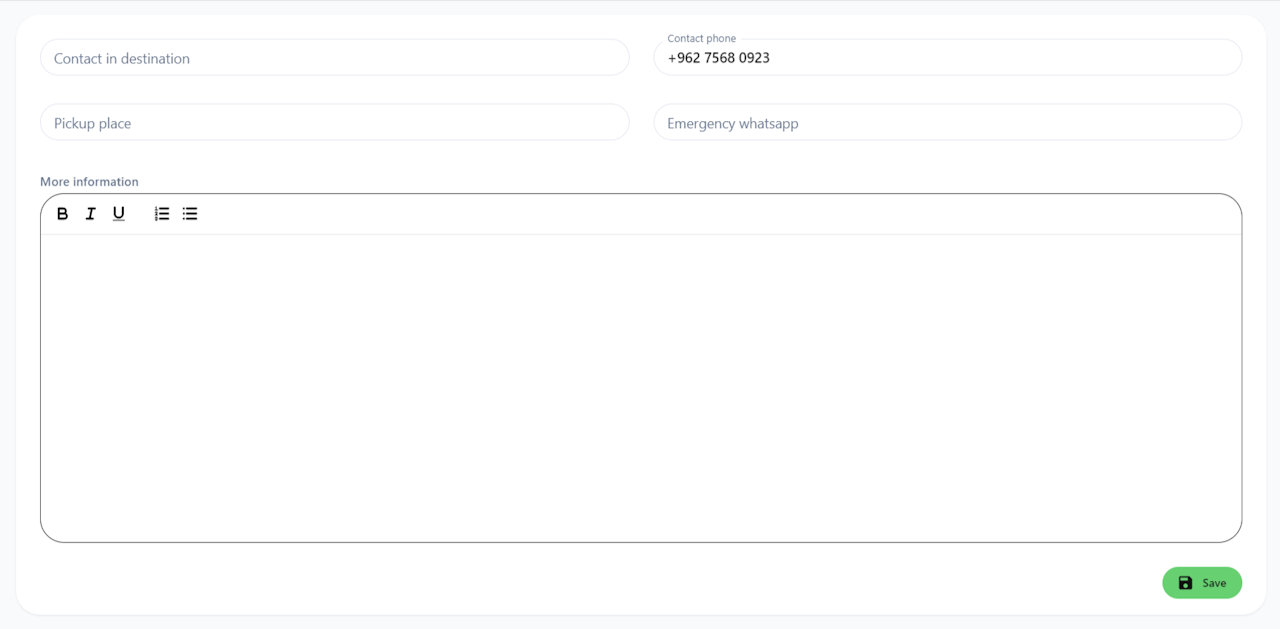
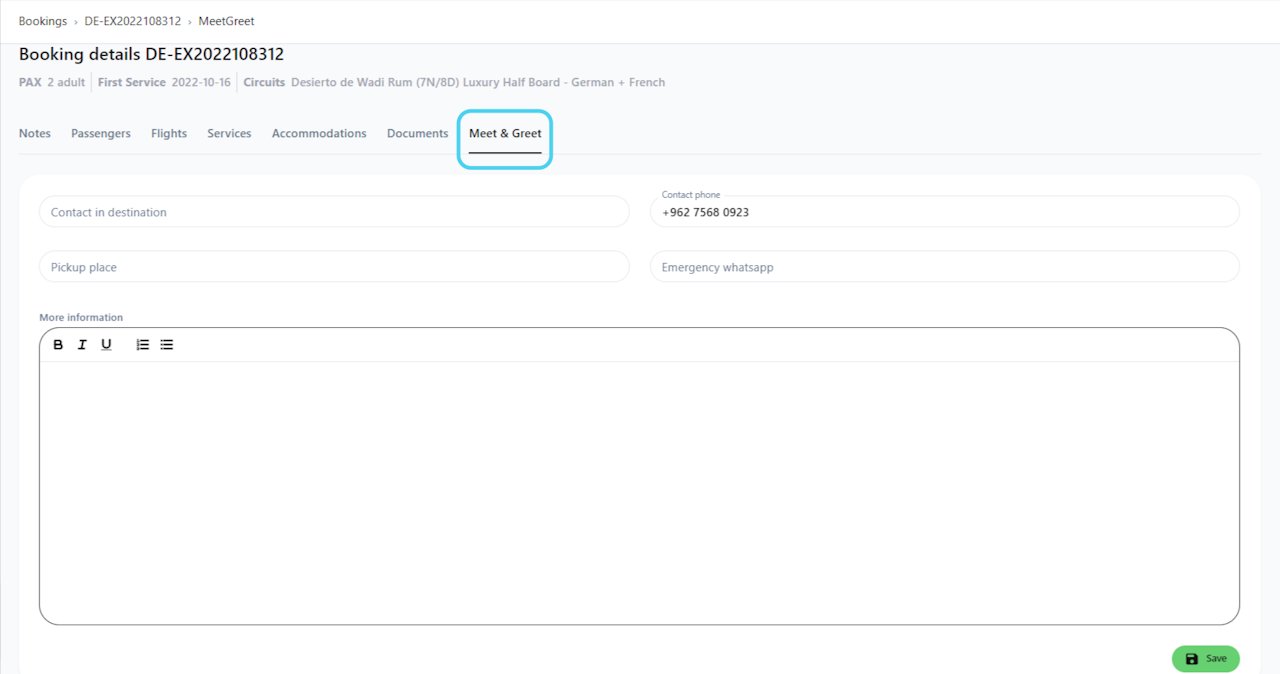
Meet & Greet
This section is for better inform our customers about the pick-up place and contact numbers at destination (when they arrive).
Please, check the Meet & Greet guidelines to ensure a seamless experience for our clients upon their arrival.
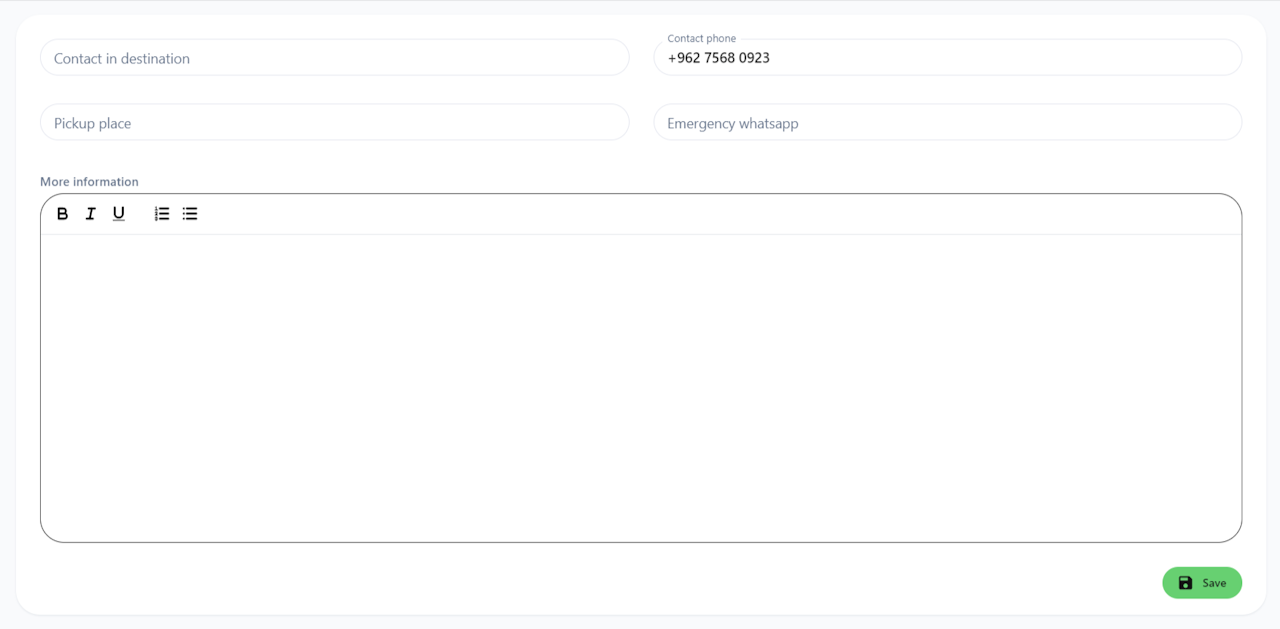
Fields to fill
The different fields to fill in are:
• Contact phone: It is a mandatory field. The provider's emergency telephone number that we have stored in our database always appears by default. This field can be edited.
• Contact at destination: In this field you will indicate the contact person, either the group guide or the person who will receive the passengers at the airport (or other location).
• Pick-up place: In this field you will indicate the place where passengers should meet the person who is waiting for them.
• More information: In this free text field, all the additional information necessary for passengers must be included.
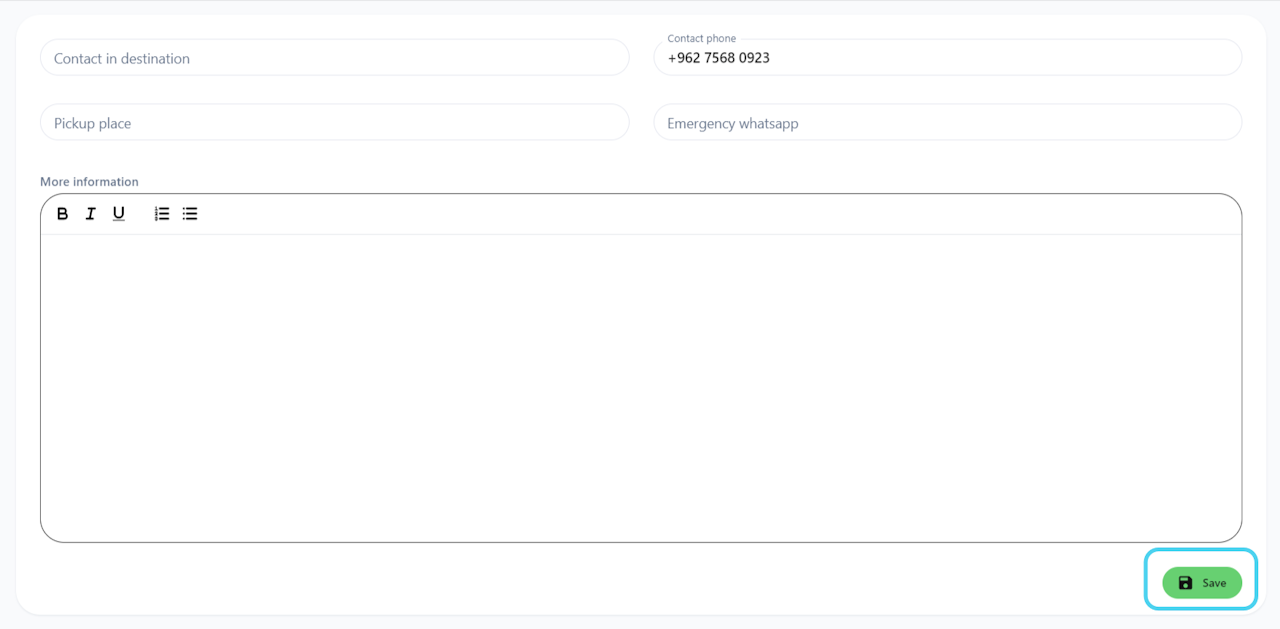
Save information
Once you have introduced all the important information, click on Save, and the information will remain.
If you need to edit any information, just change what you need and click Save again.
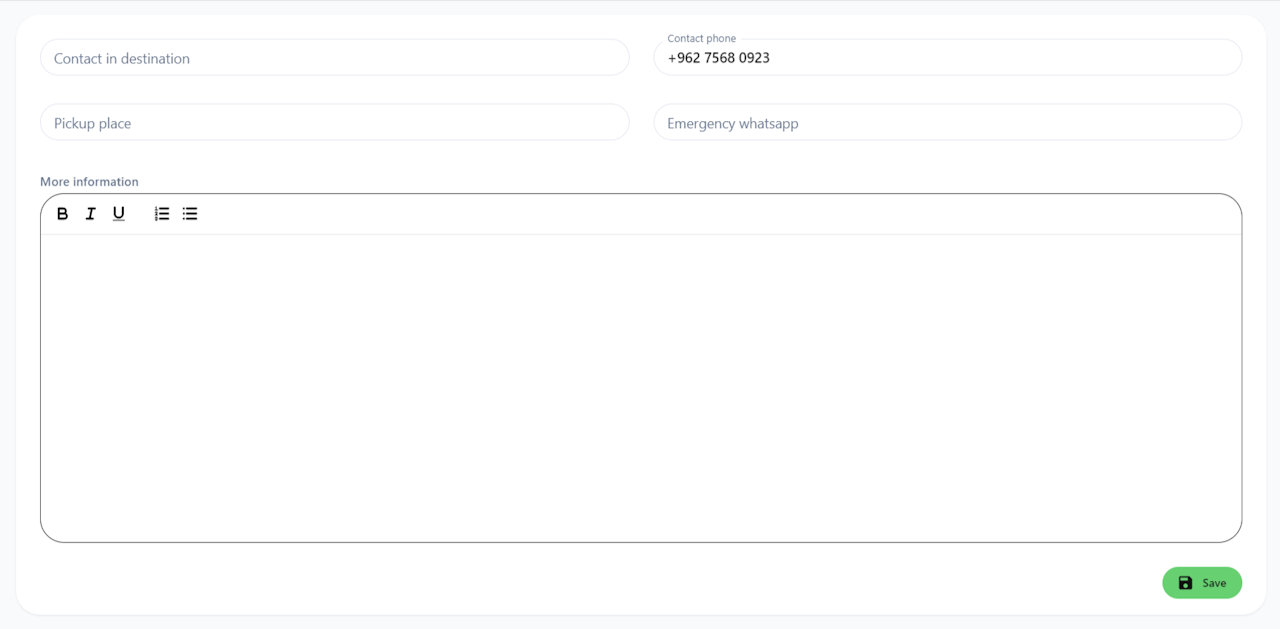
Meet & Greet by default
We can introduce the Meet & Greet information in our system to be generated by default in ALL your bookings.
To do that, we need you to send us this information. It should be the same for all the bookings. Please, send this information to partnersuccess@exoticca.com with the subject Meet&Greet by default + your company name.
The information will appear in all bookings, and you could change it at any time in this section by editing and clicking “Save”.
Only the fields you modify will be updated, and only in the booking you are working on. Other fields will remain the same as configured by default.
